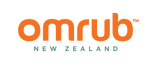Why get an Auto Order?
It takes the stress away from constant ordering, & you save up to 10% for your Omrub. You don't have to think about ordering it when you run out, it simply arrives every 1, 2 or 3 months.
What products are available on Auto Order?
Our Subscription is currently offered to:
60g Tin - 10% off
60g 3 pack - a further 5% off our popular, already discounted, 3 packs (only available online).
24g tin 3 pack - a further 5% off our popular, already discounted, 3 packs (only available online)..
What auto order periods are available?
- Monthly
- 2 Months
- 3 Months
Can I change my auto order date? Or pause my order?
Yup! The initial Auto order date is based on the date you set up the first order, so if you need to change the subscription date, you can go into your account page and click 'manage Auto Order' to change this. You can also pause & cancel your Auto Order, aswell as add more products to the order if needed.
Anything else?
By signing up for an Auto order, you are committing to a minimum of 2 subscription transactions.
Eg: if you are setting up a monthly subscription, you will have to commit to 2 months.